With True Last Logon you can clean up your Active Directory by easily identifying unused or obsolete user and computer accounts based on their true last logon time and account status.
True Last Logon handles the complex task of identifying the true last logon time of any Active Directory account (user or computer) by querying all the relevant Active Directory Domain Controllers. It displays this along with detailed account information, enabling you to apply filters and perform bulk actions on the results.
True Last Logon makes it easy to identify accounts in need of attention, e.g. disabled, locked, never logged on, or with a non-expiring password, and then to deal with them in bulk.
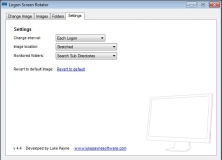
Allows you to customize and rotate the background image of Windows logon screen.

It searches the Active Directory for locked accounts and display the usernames.
Comments